
Login Page
Once registered and purchased your course/s we will issue your login details for access to your online learning via your personal dashboard access. As in the screen shot.
Just insert the details select Login with email.
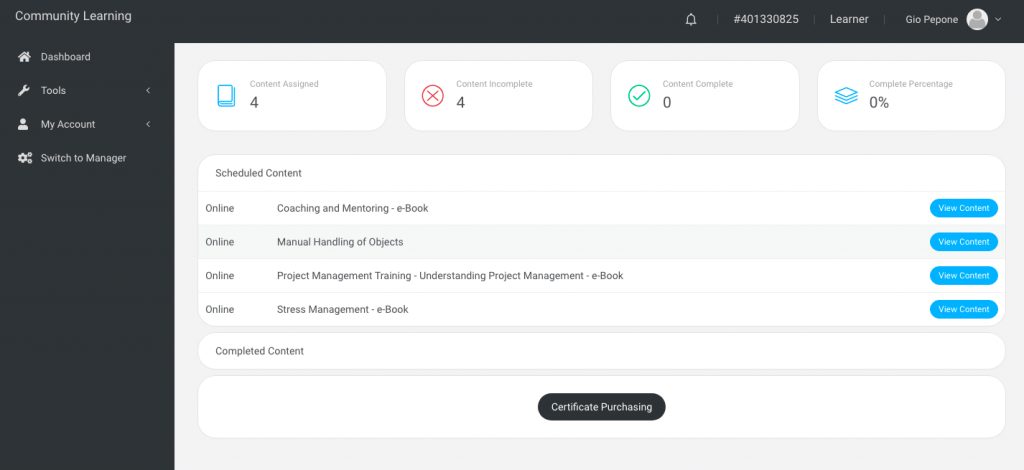
Personal Dashboard
You can access your course list (as shown in the screenshot) by clicking on the ‘My Learning’ button on your initial dashboard page.
Once you can see the course list page, just click on the 'View Content' button to access you course module list.
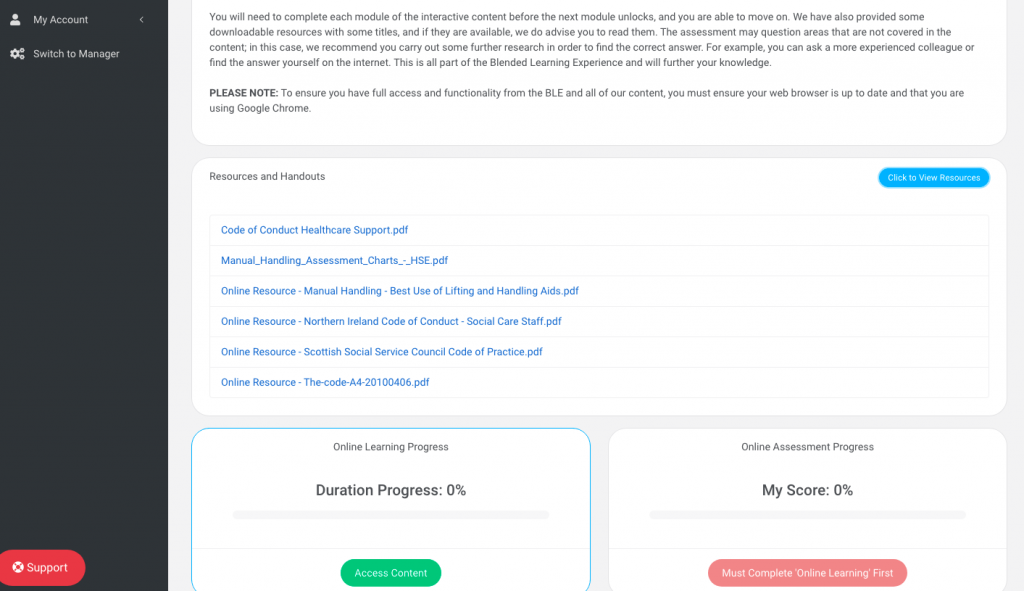
Course Content
You also have the option to download the course material via the 'Click to View Resources' button and by clicking on the url links to activate the downloads.
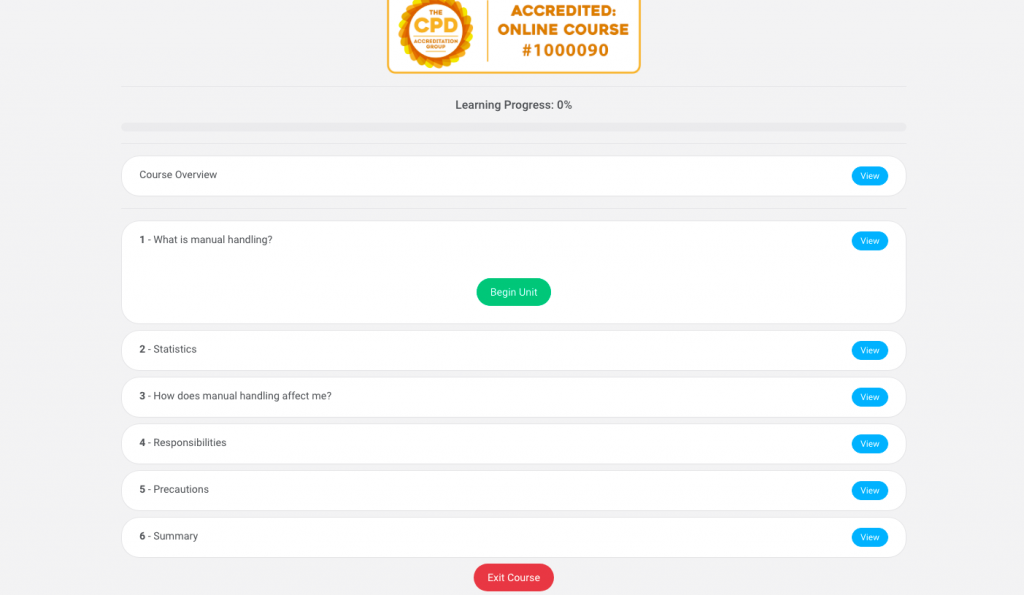
Modules list
Once you click the 'View Content' button course it will bring you to the module list page.
Simply click the ‘Begin Unit’ button to begin your course.
Please note, you must read through the content until the content tab shows 100% before you are allowed to begin the test.
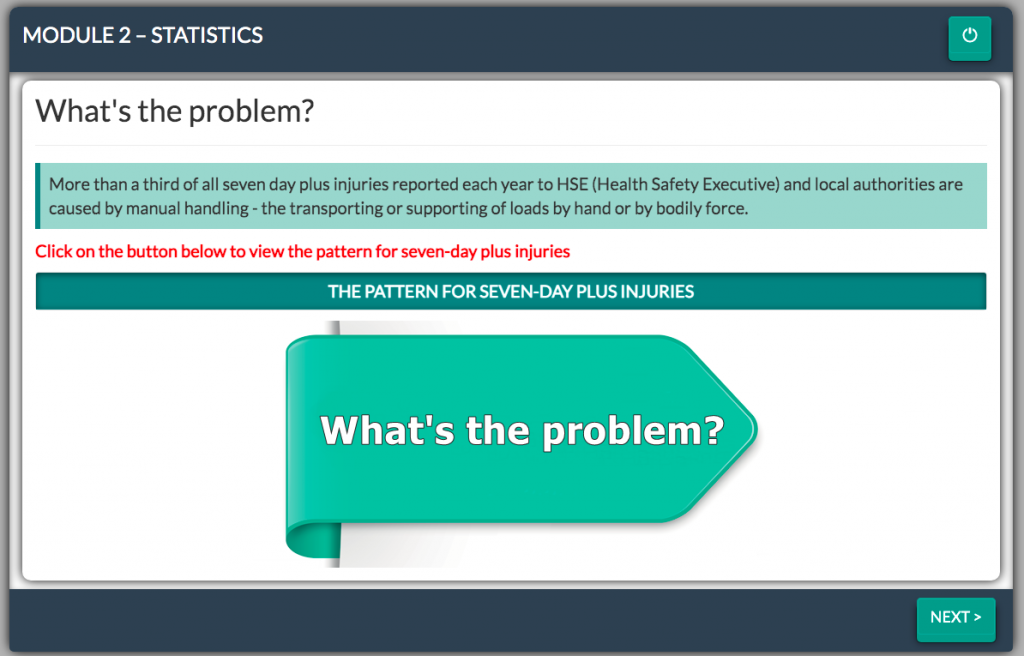
Course Modules
The content is structured of several modules with a few learning schedules (example in the screenshot image) for you to read through.
Please make note of any factual information as this will be relevant to your test questions.

Multiple Choice Test
Once the ‘Progression’ button has reached 100% and turned green you may click the ‘Begin Course’ button (which you will find to the right of the progression button) to start your multiple choice test (example given in screenshot image).
Please remember to press the ‘Submit Button’ once completed.
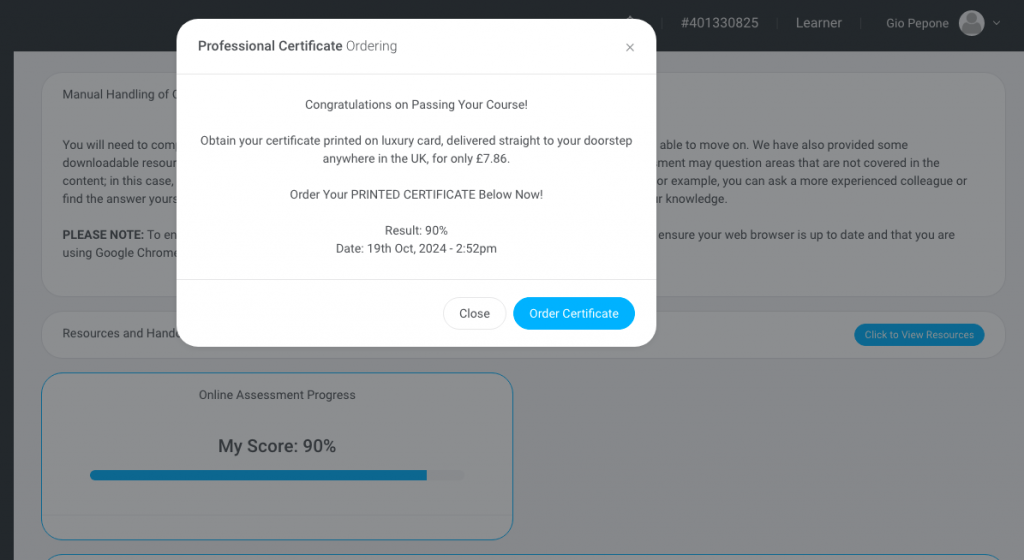
Course Completion
On test completion a pop up box will appear, (as in screenshot image). Please close the pop up box and do not click the order certificate as you will be charged extra.

Course CPD Certificate
Please see an example of your personalised CPD certificate as in the screen shot image.
You’ll be emailed an electronic version of your certificate.
Please note the pass rate is 55%